This is a very useful security option, as it allows you to prevent unauthorized access by third parties.
NOTE If the maximum number of attempts exceeds, the account will be blocked for 30 minutes. You will receive an email alerting you for this matter.
To find out how to activate this option, follow the steps below:
1. Click on your user name and go to Agir Config.
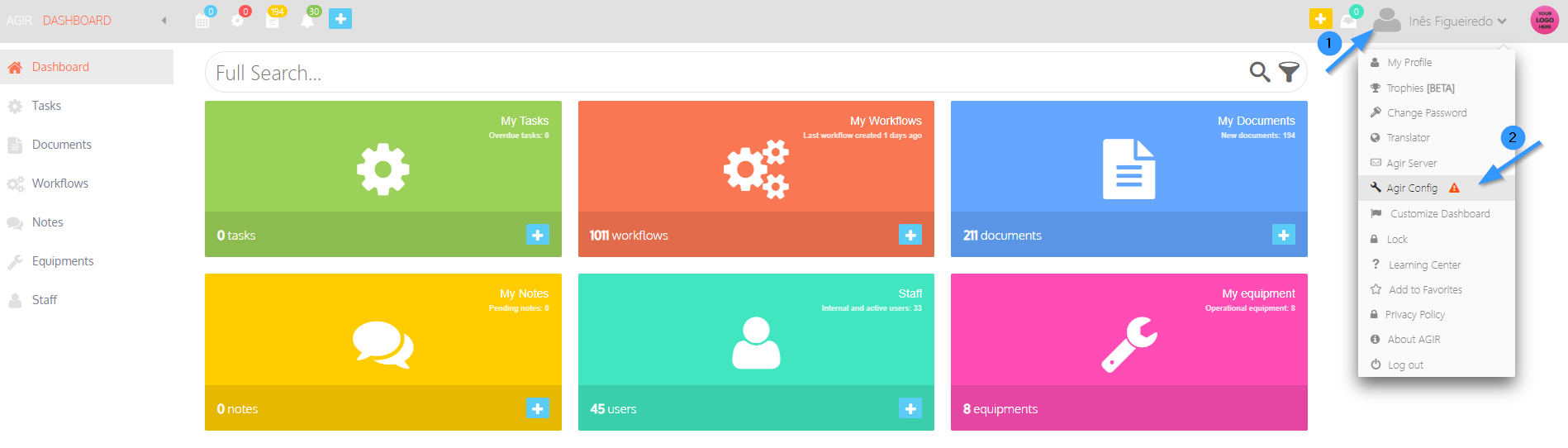
2. Go to the Advanced Settings tab, and click on Privacy and security options.

3. Activate the option Lock user account after some login attempts, define a number of attempts, and click Save. And it's all set :)
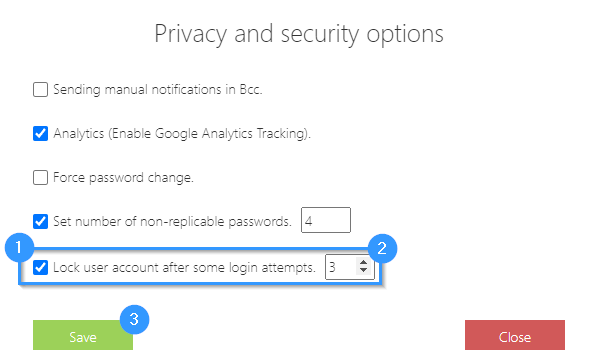
Blocked account due to many login attempts
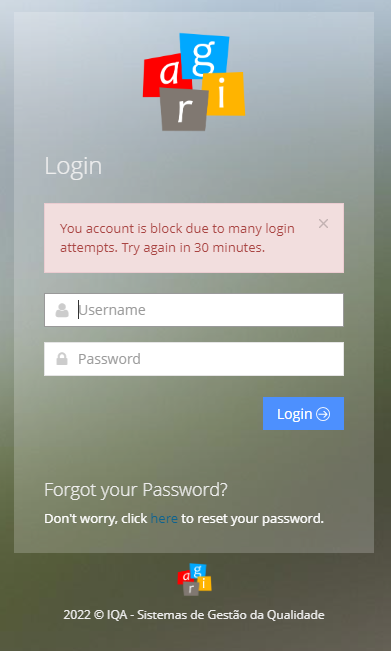
PERMISSIONS Only AGIR Administrators can activate this option.
Was this article helpful?
That’s Great!
Thank you for your feedback
Sorry! We couldn't be helpful
Thank you for your feedback
Feedback sent
We appreciate your effort and will try to fix the article